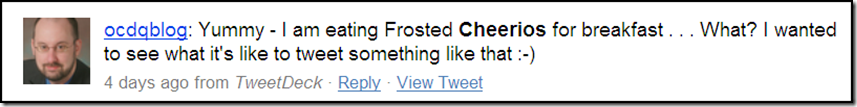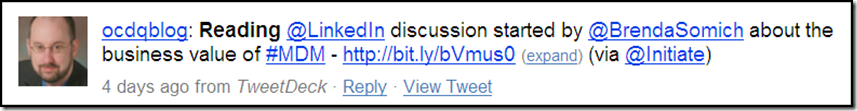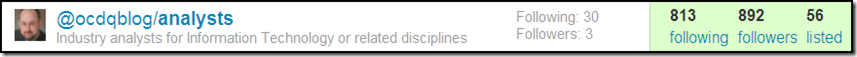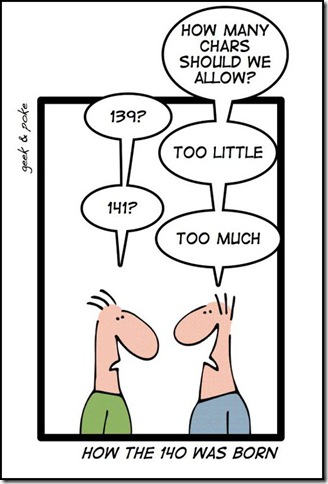Social Karma (Part 7)
/In Part 6 of this series: We discussed some of the books that have been the most helpful to my social media education.
In Part 7, we will discuss some recommended best practices and general guidelines for using Twitter.
Frosted Cheerios are Yummy
In social media, one of the most common features is some form of microblogging or short message service (SMS) that allows users to share brief status updates. Twitter is currently built on only this feature and uses status updates (referred to as tweets) that are limited to a maximum of 140 characters, which at first glance may appear to indicate an obvious limitation.
Twitter is a rather pithy platform that many people argue is incompatible with meaningful communication, especially of a professional nature. Most people who have never (as well as some who have) tried it, assume Twitter is a source of nothing but inane babble such as what its users are eating for breakfast. I must admit that this was my opinion as well—at least at first.
However, Twitter is not only one of the most popular microblogging and social networking services, but if used effectively, it can easily become one of the most powerful weapons in your social media arsenal.
Twitter as Research
In addition to a listening station and an outpost (concepts discussed in Part 2 and Part 3), I use Twitter as a research tool.
Twitter provides near real-time updates about my online community and my areas of professional interest. For example, the above tweet alerted me to an excellent LinkedIn discussion about the business benefits of master data management (MDM).
I chose this particular tweet in order to clarify an important distinction about Twitter.
Unlike other social networking services, you do not need an account on Twitter for read-only access to its content, which means that anyone could have seen this tweet. (Of course, Twitter does provide privacy options for both tweets and accounts).
However, in order to click on the URL in this tweet and read the discussion from the Master Data Management Interest Group, you would require both an account on LinkedIn and need your group membership request approved by the group's owner.
Therefore, because it's not a “walled garden” you could leverage Twitter as a listening station only without creating an account.
With or without an account, Twitter Search provides the ability to search for relevant content. Tweets often include embedded search terms called “hashtags” since they are prefaced with the hash (#) symbol. You can also save search queries as RSS feeds.
If you are not familiar with how to use it, then check out my video tutorial by following this link: Twitter Search Tutorial
Twitter as Social Networking
As we discussed in Part 5, the difference between connection and engagement is going beyond simply establishing a presence and achieving active participation within the online community.
Active participation can take on many different forms. However, as we also discussed, “social media is not about you.”
A focus on helping others is what separates social networking from (especially shameless) self-promotion.
In the example above, I was helping a fellow Twitter user promote his new blog. However, conversations are better examples of social networking—and not just on Twitter. Tweets between users can be public or private (referred to as direct messages).
As with any public conversation, you should use extreme caution and avoid sharing any sensitive or confidential information.
The Art of the Re-Tweet
Re-tweeting is the act of “forwarding” another user's tweet. Many bloggers use Twitter to promote their content by tweeting links to their new blog posts. Therefore, many re-tweets are attempts to share this content with your online community.
A simple re-tweet is easy to do. However, a few recommended best practices include the following:
- Make your re-tweets (and tweets) re-tweetable by leaving enough unused characters to prevent truncation on re-tweet, which is important since a link is usually at or near the end of the message and truncation would send a broken link
- If you are re-tweeting a link, verify that the link is neither broken nor spam—and if you're not sure, then don't re-tweet it
- If the tweet uses a URL shortener (e.g., a bit.ly link), then reuse it since the user may be relying on its associated analytics
- Space permitting, add relevant hashtags to the re-tweet to make it more compatible with related Twitter searches
- Prove that you're not a robot by providing a meaningful description of what you're re-tweeting (as in the above example)
Following, Followers, and Lists
The Twitter term for connecting with other users is “following.” Unlike other social networking services, Twitter is not permission based, which means connections do not have to be first requested and then approved.
This creates two different perspectives on your Twitter world—those following you and those you are following.
Unless you only follow a few people, it is a tremendous challenge to actually follow every user you follow. Twitter Search as well as tools and services (see below) can help with making following a more manageable activity. Twitter also has a list feature that helps organize the users you are following—and you can follow the lists created by other users.
However, as we discussed in Part 5, social media is not a popularity contest. Therefore, Twitter is not about the quantity of followers you are able to collect and count, but instead the quality of relationships you are able to form and maintain.
Twitter Tools and Services
Twitter tools and services that I personally use (listed in no particular order):
- TweetDeck – Connecting you with your contacts across Twitter, Facebook, and LinkedIn
- Digsby – Digsby = Instant Messaging (IM) + E-mail + Social Networks
- HootSuite – The professional Twitter client
- Twitterfeed – Feed your blog to Twitter
- TweetMeme – Add a Retweet Button to your blog
- Ping.fm – Update all of your social networks at once
“Thanks”
I haven't performed the actual analysis, but I am willing to bet the word that appears most often in my tweets is: “Thanks”
I named this series Social Karma for a reason—beyond simply being a cute pun for social media.
I view the “Social” in Social Karma as the technical variable in the social media equation. Social is the strategy for accomplishing our goals, the creation of our own content, the effective use of the tools—the technology.
I view the “Karma” in Social Karma as the human variable in the social media equation. Karma is the transparency of our intentions, the appreciation of the content created by others, the sharing of ourselves—our humanity.
The most important variable in the social media equation is the human variable.
In other words, I want to say thanks to all of you for being the most important aspect of my social media experience.
In Part 8 of this series: The series concludes with my Social Karma presentation for Enterprise Data World 2010.
Related Posts
Social Karma (Part 1) – Series Introduction
Social Karma (Part 2) – Social Media Preparation
Social Karma (Part 3) – Listening Stations, Home Base, and Outposts
Social Karma (Part 4) – Blogging Best Practices
Social Karma (Part 5) – Connection, Engagement, and ROI Basics
Social Karma (Part 6) – Social Media Books
The Wisdom of the Social Media Crowd
The Twitter Clockwork is NOT Orange
Video: Twitter Search Tutorial
Live-Tweeting: Data Governance